You’ve heard of it, you’ve probably seen it, and you might have even purchased it. The Logitech MX Master 3s is one of the finest mice to have ever slid across our desks.
It’s one of the few mice with a perfectly sculpted design, impressive battery life, and versatility.
Logitech has done it again, improving on an otherwise perfect mouse with the MX Master 4.
They’ve enhanced what the 3s were already perfect at, with new features, haptic feedback, even quieter clicks, and a whole overhaul in design. We’ll dive into what makes the new MX Master 4s so good at its art.

Design & Build
The Logitech MX Master 4 refines what was already one of the most beloved mice on the market. Gone is the heavy rubber coating of the 3s; the 4 keeps it only where it matters, along the right flank and wing. It’s perfectly aligned with the thumb, ring, and pinky, forming a natural grip that feels sculpted rather than glued together. The result is a cleaner, more mature aesthetic that still feels unmistakably “MX.”
The redesigned clickers now wrap around the scroll wheel, giving your fingers a wider surface and a softer press. Logitech’s claim of a 90 percent noise reduction isn’t exaggerated; the clicks are almost silent but remain tactile, the kind that invites constant use. Underneath, the widened PTFE feet help the mouse glide smoother than ever, and the 8,000 DPI sensor continues to deliver that pixel-perfect precision across nearly any surface.
Both MagSpeed scroll wheels return, but with smarter ergonomics. The side wheel now protrudes slightly, finally easy to locate mid-workflow, and the top wheel switches seamlessly between free-spin and ratchet mode with a single tap. Connectivity is also stronger thanks to an internal antenna redesign and a new high-performance chip, small touches that make wireless feel truly instant.
Visually, the 4s adheres to Logitech’s familiar color palette — Graphite, Pale Grey, and Black — while Mac users receive the gorgeous Space Black and White Silver editions.
Overall, the MX Master 4 isn’t a radical leap; it’s a study in refinement. Logitech focused on feel, silence, and flow, the things you only notice when they’re done perfectly. It’s not a reinvention of the wheel; it’s the moment when the wheel finally turns without friction.
The AI Insights Every Decision Maker Needs
You control budgets, manage pipelines, and make decisions, but you still have trouble keeping up with everything going on in AI. If that sounds like you, don’t worry, you’re not alone – and The Deep View is here to help.
This free, 5-minute-long daily newsletter covers everything you need to know about AI. The biggest developments, the most pressing issues, and how companies from Google and Meta to the hottest startups are using it to reshape their businesses… it’s all broken down for you each and every morning into easy-to-digest snippets.
If you want to up your AI knowledge and stay on the forefront of the industry, you can subscribe to The Deep View right here (it’s free!).
Experience & Performance
Using the MX Master 4s feels like stepping into a productivity tool rather than just another mouse. From the moment I picked it up, the wider PTFE feet and refined shape made tracking across my desk smooth and effortless. In apps like photo editors and spreadsheets, the new haptic feedback adds a subtle but surprisingly satisfying physical cue every time I scroll or trigger a shortcut, immediately helping me feel connected again to what’s happening on screen. The MagSpeed wheel still zips through long timelines or web pages with minimal resistance, but when I need precise control, the click mode provides a tactile bump that keeps everything accurate. Battery life is solid too, Logitech claims “up to 70 days,” and after several sessions, I haven’t needed to charge yet. The only caveat: if you’re using a left hand, this mouse still doesn’t cut it. But for right-handed creators who juggle editing, design, and productivity, the MX Master 4s performs like a premium tool built with intention.
Features & Software
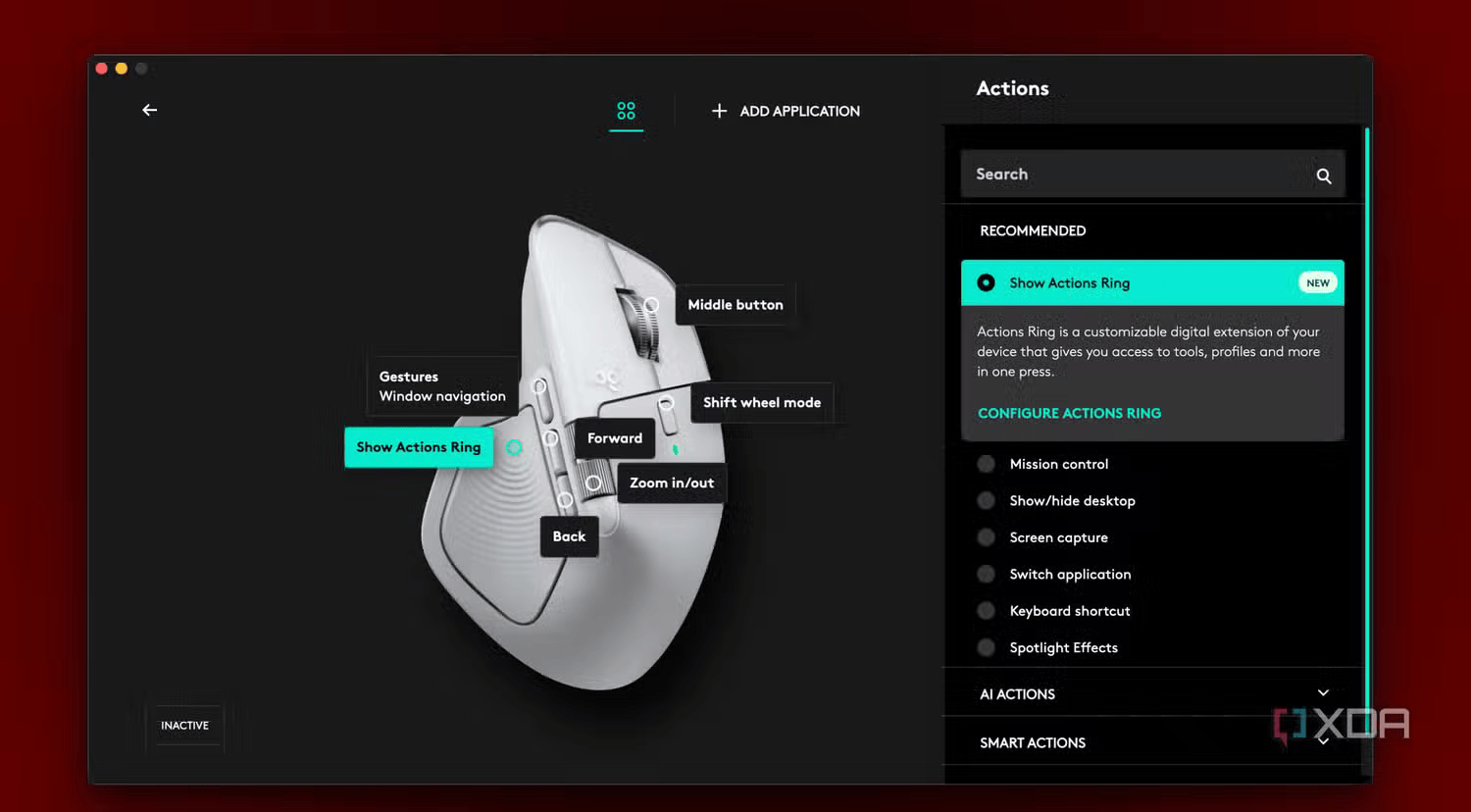
The MX Master 4s isn’t just a hardware upgrade; it’s a smarter, more interactive evolution of Logitech’s flagship. The most striking new addition is haptic feedback, an unexpected but brilliant step. Every action, from scrolling to precision editing, is accompanied by a soft vibration, lending digital movements a tactile sense of weight. You can tune the feedback across four levels, subtle, low, medium, and high, depending on how immersive you want your workflow to feel. I found the medium sweet spot: strong enough to feel, but never distracting. Logitech claims 70 hours of battery life on a full charge, though higher haptic settings will nibble away at that time.
The Actions Ring, nestled into the mouse’s right wing, is easily the highlight of this update. Press it, and a circular overlay of shortcuts appears, like a minimalist command hub. It’s fast, responsive, and dynamic, open “Explore AI,” for instance, and you’ll reveal a set of AI tools ready to use. You can even map system functions, like adjusting your volume, directly to the Ring. It’s productivity reimagined, and surprisingly intuitive.
A new gesture button joins the lineup, letting you trigger shortcuts with simple directional swipes, slide down to hide your desktop, up to open the start menu. Combined with Logi Options+, Logitech’s software suite, you can customize everything: haptic intensity, gestures, and app-specific profiles. The inclusion of plug-ins, from Premiere Pro and Excel to Discord and Flight Simulator, pushes the mouse beyond a single-purpose device into a true creative instrument.
Logitech’s long-standing Easy Switch and Logi Flow features remain, allowing seamless control across devices and systems. It’s hard to improve something near perfect, but the MX Master 4s proves that refinement, when done thoughtfully, feels like reinvention.
Buy If:
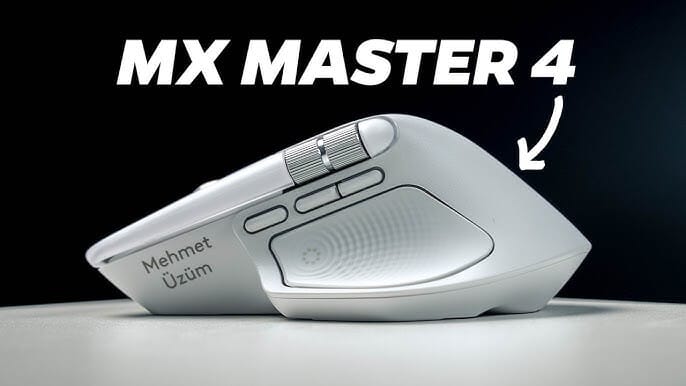
You prioritize productivity and ergonomics—the redesigned shape, refined rubber grips, and sculpted form make lengthy use comfortable.
You use multiple applications or workflows—the Actions Ring, side scroll wheel, gesture button, and app-specific profiles (via Logi Options+) cater to creative, design, editing, and multitasking setups.
You want quiet clicks and smooth glide—the article notes the clicks of the 4s are ~90 % quieter than prior models, yet still satisfyingly tactile; the widened PTFE feet improve gliding.
You switch between several devices or operating systems—the Easy Switch and Logi Flow features let you seamlessly move between computers, and the multiple system compatibility is built in.
You’re working in tight or shared environments—quieter operation and fewer loud clicks make this model suitable for shared spaces like dorms, libraries, or late-night editing.
Don’t Buy If:

You’re left-handed—the design remains optimized for right-hand users only, and left-hand users are still excluded in this chassis.
You’re on a tight budget and won’t use advanced workflow features—the enhancements (haptics, Actions Ring, plugin ecosystem) may not add enough value for casual users.
You prefer gaming-first features (ultra-high polling rate, low latency for FPS) over productivity—this mouse is built for creative/office work, not hardcore gaming.
You consistently work on very simple tasks—if you’re only browsing or basic editing, the feature-rich build might be overkill.
You require USB dongle storage or bundled cable—the mouse lacks built-in storage for the dongle and doesn’t include a USB-C cord, so portability/storage might be slightly less convenient.
Final Thoughts:
In the end, the MX Master 4 doesn’t reinvent what a mouse can be, it elevates what it already should be. It delivers the trusted ergonomics and workflow tools of the Master line, then adds thoughtful extras like haptic feedback, the Actions Ring, and near-silent clicks. If you spend hours editing, designing, or switching between machines, the 4 feels less like a tool and more like a trusted partner in your creative routine. For right-hand users who demand more than basic input, quiet operation, deep customization, and fluid performance, it’s a worthy successor to the 3s. But if you’re still comfortable with your current setup, or simply browse and click occasionally, the step up may not be essential right now. The MX Master 4s is designed for those who treat the mouse not as an afterthought, but as the gateway to their next level of productivity.
*Side note: Little time has been spent on today’s issue; apologies for the poor quality (I celebrated my birthday today, along with other hectic work).
To check out the reviews and sources used to create this week’s Tuesday issue, check out these links:
https://www.youtube.com/watch?v=YG8DpjIX-oE (YouTube review)
https://www.youtube.com/watch?v=BDRCNtUV5zE (YouTube review)
https://www.pcmag.com/reviews/logitech-mx-master-4 (Review Article)
https://www.logitech.com/en-us/shop/p/mx-master-4 (Official Logitech Website)
If you’ve liked this article, don’t forget to subscribe if you still haven’t. Don’t miss other exciting topics in tech.
What you’ll get by subscribing:
A product review/tech insight every Tuesday and Thursday
Newsletter recommendations aligned with your interests
Most important of all: the pride to be part of the community
In the meantime, sit back, relax, and start reading all our previous articles tailored just for you.


